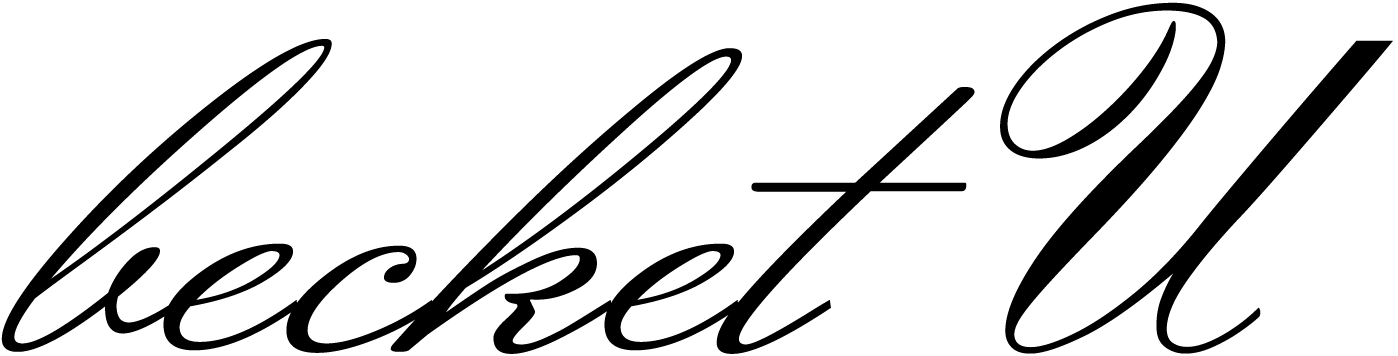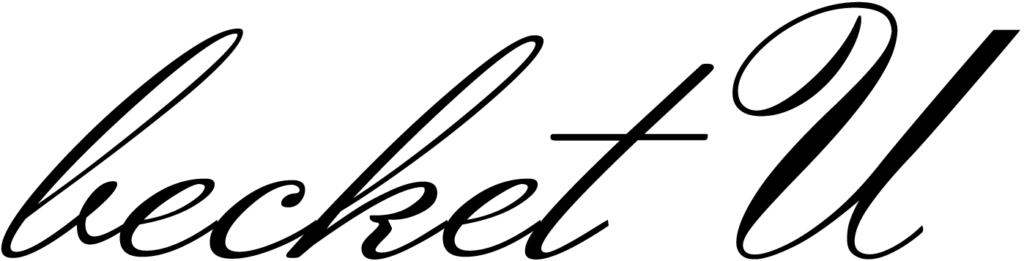Full guide from freeCodeCamp that covers the steps of putting a website online. Includes choosing a template, hosting, custom domains & email, and more.
YouTube Video
Click here to find the full tutorial on YouTube.
Description:
“Do you wonder what the steps are to get your website online? Maybe you don’t even have a website yet but you have a website idea?
We’ve released a crash course on the freeCodeCamp.org YouTube channel that will take you from a website idea all the way to getting the website online with a custom URL. If you’ve ever wondered how a domain like www.your-website-name.tech points to your personal website, this is the course for you.
First, you will learn how to create a simple website using HTML, CSS, and JavaScript, starting with a website template. (If you already have a website you want to put online—great! Just skip this section and go to the next one.)
Then, you will learn how to get a custom URL. This is the name people type into their web browsers to get to your website.
Finally, you will learn how to host your website files and make your custom URL point to your website files. You will learn two different ways to host your website, including a way to host your website for free.”